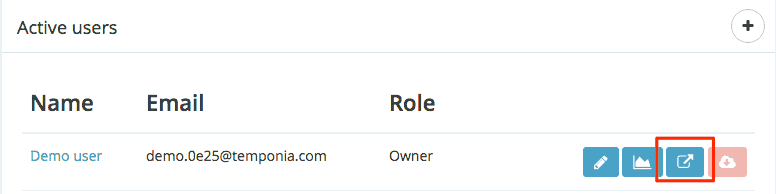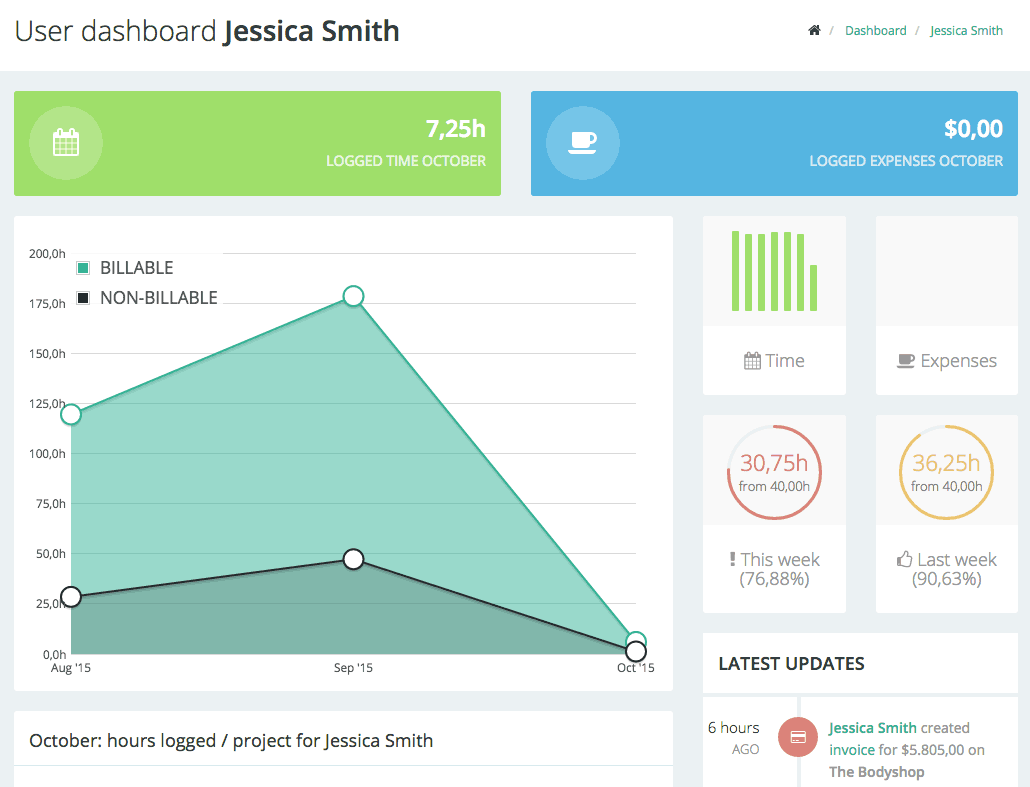Aren't we all forgetful from time to time. I know I am.
The problem with forgetting to fill in timesheets is that if you need to do it afterwards, it will take you much, much more time to do so. You'll need to backtrace your whole month (or even worse). I used to go through my calendar, installed latitude to keep track of where I was, at what time, I even had an app installed on my phone which filled a separate calendar with the phone calls I made so I could puzzle back together my timesheets.
Luckily that's a thing of the past. Now I track on the road thanks to our mobile app. If you (or your employees) are a bit like me you'll be glad to know that we introduced a new feature called 'Reminders'
Reminders let you specify your company holidays as well as days when you or your employees aren't working. Every user has a calendar which can be filled in with periods and type of absence (holiday, sick leave, etc...).
For every employee it's also possible to set a work day hours in their profile. To do so you can open the new button next to their name. This is currently only visible for administrators.
Next you'll get the option to enter time periods where employees aren't working.
By entering these data we can get a clear view on the number of hours everybody is supposed to log. Important to know is that in the user profile a new field has been added: hours per day this field defaults to 8 hours.
We realise requirements differ for each user. That's why we made it possible to configure the reminder module in a number of ways. You can specify if you want to track and send out reminders per day, week or month. You can also choose when the timesheets are due. In some companies this will be on the last day of the week, for other companies it might be the 4th day of the next month. Wether or not you want to send out e-mail reminders in case timesheets aren't filled in, is also configurable. It's even possible to configure a less strict policy and only remind users if less than 80% is logged...
After configuring this, all users will get 2 new widgets on their dashboard. The timesheet compliance indicator shows how much of the current and previous period was logged.
Clicking on these new benchmarks will open a new page where users can get an overview of the days that are incomplete. It's also possible to directly go to the timesheet page to add timesheets in order to complete them.
Enjoy this use functionality and never forget to fill in those timesheets again!
Important note: in order to remove complexity and clutter we have introduced a system of modules. Currently there are 3 modules:
- Invoicing
- Reminders
- Flexfields
If you would like to use any, go can activate them by going to the settings screen of your company and enabling them. Only after that the new screens will be available.
Happy to hear your thoughts on this new functionality.
Stijn.